
Below we answer the most frequently asked questions (FAQ) for our insurance continuing education course for Minnesota, Iowa, and Wisconsin agents. Most questions or concerns can be answered in this content. We also offer a section on TECH SUPPORT which solves 99% of online course and registration errors. If you are unable to find the answer you seek, please CONTACT our staff.
Company History ~ Why Bryan Ventures
How do the Online CE Courses work?
WALL OF FAME: Agent Comments about THE BEST CE
BEST BLOG: Who reads ALL this CR*P?
REGISTRATION & CHECKOUT
I need to change my email address in your system. How do I do that?
Since your email address is your USER ID, we cannot change it on your behalf. If you can log into your account using the old email address, you can change the email from the MY ACCOUNT page under the ACCOUNT DETAILS link. Be sure there is nothing in the password fields before you save the new email address.
If you still have access to the old email, you can use the LOST PASSWORD function to log in and follow the instructions in the line above. If you are not receiving the email to change your password, please EMAIL us.
You must create a new account if you cannot do either of these two things.
My transaction failed multiple times. What is wrong?
We believe this is due to a firewall on some corporate computer systems. Two companies we have identified with this problem so far are State Farm and Ameriprise, but there could be others.
If this should happen to you, please try purchasing your insurance CE classes on a personal device—even a cell phone—and then you can complete your courses using any device. We appreciate your patience while our IT staff works to resolve this issue.
NOTE: Please ensure the billing address matches the card and all the information entered is correct. American Express has a four-digit security code.
Do I have to register online through the website?
We have streamlined our website, online courses, and live webinars so agents can register, access, and complete their insurance continuing education courses without assistance. If you would like us to complete a registration on your behalf or walk you through the access instructions, we offer an EXTRA ASSISTANCE package for $40.
When I am trying to log in to MY ACCOUNT or register, I am getting a reCAPTCHA error.
This is nothing to worry about--just take your time, ensure the page fully downloads, and make an intentional click on the LOG IN or REGISTER button. Do not just hit enter as the reCAPTCHA is trying to be sure you are a real person accessing the site.
Is the tuition refundable?
Be sure the items listed in your shopping cart accurately reflect your intended purchase. Should you complete a transaction for classes you cannot use, we will either offer you a credit toward other courses or apply an $8.00 service charge for online courses and a $25.00 service charge for live classes plus a 5% processing fee for any refunds. If you would like to transfer your online insurance CE to another agent, there is a $25 TRANSFER fee.
If an agent wants to reschedule their live insurance CE registration to a different course or a new date or would like to transfer the purchase to another agent, there is a $25 RESCHEDULE fee for this service. Requests made within three days of class or after may not be honored. We can retain a tuition credit for up to 12 months from the original purchase date to decide on new classes.
Should we need to reschedule, cancel, or change any live insurance CE offering format due to low registration, we must offer adequate notice to our attendees. As a result, if any participant cancels or asks to reschedule their live courses within two weeks of the course date, the tuition payment can become non-transferable and non-refundable; however, depending on the circumstance, we will do our best to accommodate your request.
If your purchase requires a COUPON CODE, be sure to use it at checkout. We reserve the right to charge the total tuition amount if this instruction is not followed.
When I try to checkout, it says I need a country code in the billing section.
Please sign in or create an account before attempting your purchase. If you are signed in, please go to the ACCOUNT DETAILS link on the MY ACCOUNT page, and verify that each of the sections with an asterisk has the required information. Be sure to save any changes. Close your browser, and then try your purchase again.
TECH SUPPORT
I've completed the INTRODUCTORY section (or any section of the course) and can't move on into the course content.
Before beginning your course, you must complete the INTRODUCTORY section. This contains valuable information about completing the class and will reduce any questions you might have about our courses. As a result, please review this information carefully. At the end of this chapter, there are sample questions. You must answer each of the questions correctly.
Once you have fully completed the INTRODUCTION, click the button underneath our logo in the upper left entitled LEARNING CENTER MENU and hover your mouse over, SELECT A COURSE. From here you will see the courses available to you to begin.
If you do not see the LEARNING CENTER MENU, either you do not have a purchase of classes or your recent purchase is not registered in your learning center. To correct this, you must buy some insurance CE classes or credit hours or close your browser window before accessing your course material.
I logged in and my purchase is not in my learning center or my course history is not available.
Be sure you are logging in with the correct email address. Check your receipt to verify the email account used for your registration, and log in with that address. If the email address is incorrect (e.g. has a slight typo), log in with it and then change your email address via the ACCOUNT DETAILS tab on the MY ACCOUNT page.
When I selected a course, I see an old course completion, and I cannot begin the class. (E.g. either the certificate from a prior renewal, the timer is complete, or it started in the middle of the course.)
Our course programming is set so you cannot take the identical course in the same two-year renewal period to help you adhere to state requirements. If you are in a new renewal period, the problem is that the LICENSE RENEWAL DATE on your account is incorrect. Log out of your LEARNING CENTER. Go to the MY ACCOUNT page and click the ACCOUNT DETAILS tab. Make sure the LICENSE RENEWAL information is correct. Save any changes. Before accessing your LEARNING CENTER again to begin your course, we recommend you close and restart your internet browser.
I clicked on the link for the final exam and it didn’t appear; or I’m in the course and can’t see all the content.
The problem probably lies with your computer or your viewing screen. First try refreshing your browser by hitting both the “CTRL” and the “R” button on your keyboard at the same time. This will solve a variety of “viewing” problems. If that still doesn’t work, you will want to logout of the course; or if you can’t do that, simply close that viewing screen, open a new one and log back into the course or exam.
Sometimes the problem is a cache memory in your browser. One way to rectify this issue is to use a different browser to access your classes. As an example, you were using Internet Explorer so you try working in Chrome instead. If that does not solve the problem, you will probably need to restart your computer and then access the course or exam again.
Please remember, that you must complete all measures of the course before you will be granted access to the final exam. The header at the top of the screen marks your progress and the timer must reach zero.
I was in the course and the screen froze. I can’t move through the material, or the sample questions aren't working or won't advance.
This is a problem in your computer and you should try to follow the aforementioned instructions. If your computer will not allow you to do so, essentially the system is “locked up”, press “CTRL”, “ALT” and “DELETE” all at the same time to open the Task Manager which will then allow you to shut down the course or restart your computer.
If the sample questions are not responding or advancing, this is normally caused because the questions are positioned too close to the screen edge. Simply ensure the questions are in the center of the screen and the response area is not close to one of the edges, and it should then proceed properly.
I can't find the class I was working on in my learning center.
Access the LEARNING CENTER MENU, SELECT COURSE tab. If you do not see the course title, scroll down. They are listed in alphabetical order. If you bought the course independently, it is at the top of the list. Easy access to your LEARNING CENTER.
When I logged into the course my progress was erased and/or the timer started over.
If the cookie settings are at the level recommended in the course access instructions, this is probably because you accidentally logged into the wrong course. PLEASE NOTE: We have several ethics courses or courses with similar content like taxes. Your learning center is designed to allow you continuous progress in your current course so you might just be viewing duplicate material contained in a different course, but you might want to check your LEARNING CENTER MENU to ensure you are in the right material.
Also, be sure you are logging in with the correct email address. Check your receipt to verify the email account used for your registration, and log in with that address. If the email address is incorrect (e.g. has a slight typo), log in with it and then change your email address via the ACCOUNT DETAILS tab on the MY ACCOUNT page.
If you followed the instructions above and still cannot resume your online insurance CE course, simply EMAIL our staff with the course information including your email address and one of our technicians will assist you.
I can’t sign-in; or my password doesn’t work.
If you are attempting to sign into your account and continue to get a password error, simply click the link, "LOST YOUR PASSWORD?" You will then receive an email allowing you to select a new password.
If you have used our classes before and the error says, "A user could not be found with this email address." This means you have not used that email address for an account with us since 2015 and you need to REGISTER for your new learning center. To do this, simply fill in the right panel for the LOGIN page to access your account.
I can’t see the entire outline along the top of the course; or the information in the learning center is hard to read. How do I enlarge or reduce the font?
This normally occurs because you have not reviewed all the material in the course. As the course INTRODUCTION explains, you must view each page and answer the sample questions at the end of the section correctly to be granted access to the next section of the course. If you have not yet completed all areas of the course, that may be why you can’t see the whole course outline.
Please note, when logged into a course, the header tells you how many sections are in the course as well as how many pages are in each section to gauge your progress.
With the new programming for the online insurance CE courses in our learning center, we could not offer the ZOOM (+/-) feature that allowed agents to enlarge or reduce the font size. Since many online CE class participants had come to appreciate this feature, we now offer these ZOOM INSTRUCTIONS to change the viewing size in your online learning center.
When I logged into my account, the USER NAME was the buyer of my classes; or I attempted to access a new course and the material was completed so instead of being able to access the exam, I could print an old certificate.
You can correct both of these problems by editing the information in your learning center. To do this go to MY ACCOUNT in the upper right hand corner of any page at our website. Beneath the link ACCESS YOUR INSURANCE COURSES, select the tab, EDIT ACCOUNT DETAILS. Click HERE to see a graphic representation of how to edit your account.
Once in the EDIT ACCOUNT DETAILS tab you can change the name and other registration information. Scroll down and make sure that your license renewal month and year is correct for your next expiration. Without accurate information, your learning center will NOT track the right course completions on your behalf. After you make any corrections, save and then close your browser window before attempting to access your online insurance continuing education course material.
I can’t access the final exam; or I got an error message when I forwarded final exam.
This could be due to one of two problems:
- As discussed earlier in the course, you will not be granted access to the final exam until all the course material has been reviewed and if required in your resident state, until the master timer on the course has reached zero. As a result, you will need to fulfill these requirements to gain access.
- If you met the two parameters above and tried clicking the link to the final exam, but it didn’t appear or you received an error message, this is a communication problem between your computer and our server. To fix this, simply close your browser window and log into your learning center again to access the course so you can take the final exam.
I’ve completed the final exam, but when I try to submit it, it is not accepted; or I want to review the lesson material again, but can't because I am in the final exam.
All questions must have a response for proper submission. As a result, please check to be sure you’ve attempted to answer all the questions. Those not yet answered will appear in red ink so you can locate them easily.
If you are in the final exam, but would like to review the material again, simply select the CANCEL EXAM button located near the top of the page. This will then allow you to review the entire course. Should you make this selection, you will lose any answer to the test questions you have completed.
I am trying to login and my password isn't working.
When we launched our new website on July 8, 2021, this created a problem with some user passwords. The first thing to do is to try to LOGIN using a different web-browser. E.g. If you were using Chrome, try Internet Explorer.
If this doesn't work, please use the LOST PASSWORD function as indicated in the image below.
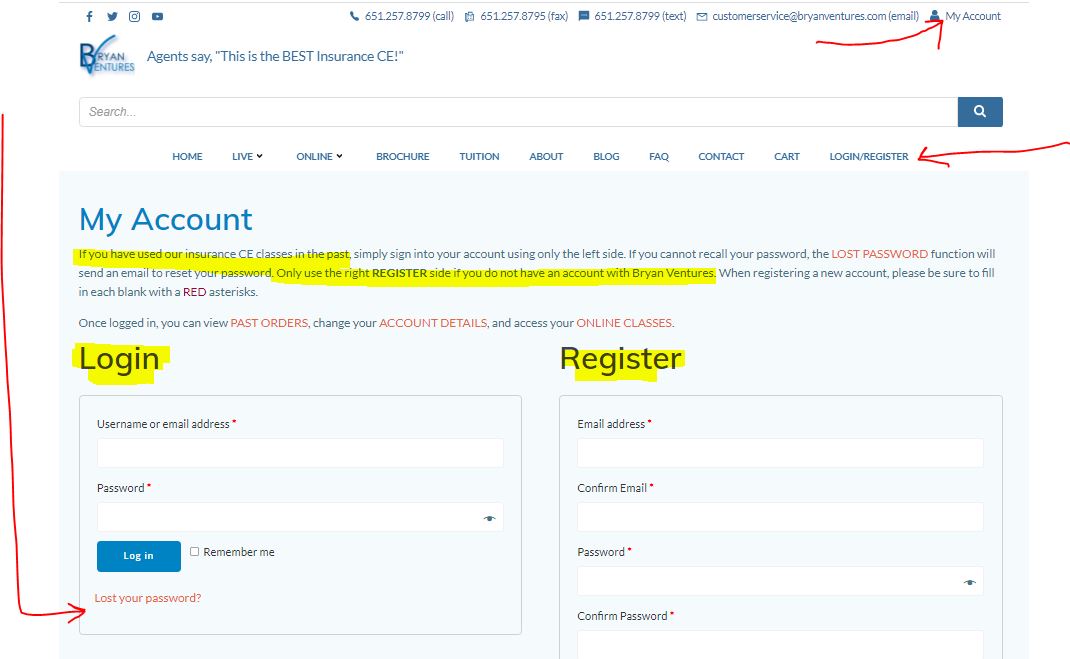
These instruction didn't fix the problem and each time I log into the course I continue to encounter the same problem. (e.g. can't log in, error screen appears, can't move through the course, etc.)
If you have tried the instructions above and still can't access the course, chances are this is due to a 'cache memory' on your computer. You can try accessing the course from a different browser (Firefox, Chrome, Safari, Opera, etc.) or from a different computer or operating system. To removed this flawed memory and ensure proper course completion, please print and follow the instructions available at our SIMPLE STEP-BY-STEP GUIDE. ONLY USE THIS GUIDE IF THE STEPS ABOVE HAVE NOT RESOLVED THE ISSUE.
If none of these steps work to correct the problem in your learning center or in your insurance CE course, please EMAIL US an image of the screen with information about the problem you've encountered and the steps you've taken to correct it. To complete this, make sure the browser is the active window and press "CTRL" + "Print Screen" (on your keyboard at the same time). This will capture the browser screen. Then press “CTRL” + “V” (on your keyboard at the same time) to paste the image in the email. Please also provide information on your current operating system as well as the browser and version with which you were accessing the course.
LIVE WEBINAR & IN-PERSON CLASSES
Can I access the LIVE WEBINARS with the 30 DAYS UNLIMITED ACCESS or by purchasing 24 online insurance CE credits for $59?
No, those options are for our ONLINE INSURANCE CE. The webinars are LIVE instruction and is the same tuition as any of our other LIVE INSURANCE CE classes.
Where do I find the access instructions for the webinars?
Your confirmation email includes links to the webinar as well as access to other instructions. If you cannot find the email, you will also find the access information on the MY ACCOUNT page under the ORDERS tab. Or, you'll find everything you need in the WEBINAR ACCESS INSTRUCTIONS. The password is BEST-CE.
I've opened the PDF for the WEBINAR ACCESS and cannot find the Zoom links. Where are they?
There is an outline in the beginning that will help you navigate the document. If you can find your order confirmation or the three-day reminder, these emails both contain an access link directly to your LIVE NO EXAM WEBINAR.
ONLINE INSURANCE CE COURSES
Is there an exam at the end of the online insurance CE courses?
Yes–most states which allow online continuing education require an exam to indicate completion of the course. Our courses offer sample questions throughout the material to increase retention and the exam only has T/F questions with only 70% accuracy is required for successful completion. For more information regarding our online courses, we offer an overview that also gives you access to a SAMPLE DEMO: ONLINE COURSE OVERVIEW
Once I register for an online CE insurance course, can I review the course material anytime? How do I access the courses?
Yes–when you register, you can immediately access your online insurance CE courses through your Learning Center. The email confirmation of your order will contain a link that gives you access to your Learning Center.
You can also access your classes through the MY ACCOUNT (or LOG IN/REGISTER) page in the upper right corner or by selecting ACCESS LEARNING CENTER from the ONLINE COURSES header located at either the top or bottom of any page on our website. If you enter through the MY ACCOUNT page, simply select the link beneath your name that says, ACCESS YOUR INSURANCE COURSES.
Do I have to begin the online insurance CE courses as soon as I register?
No–you can register now and review the materials whenever it is most convenient for you. It's important to note that if you select our UNLIMITED ACCESS, your 30 DAYS begins from the time of purchase, not the time of your first access to the online insurance CE lesson material.
Do you require the exam be proctored by an independent third party?
No–since are online insurance CE courses are only approved in Minnesota, no proctor is required.
How do I print my online insurance CE course certificate?
Once logged into your learning center, you will find your historic online insurance CE course completions in the LEARNING CENTER MENU in the upper left corner and select the second option, COURSE HISTORY.
If the certificate will not print properly, please try one of the following options: First, print LANDSCAPE versus PORTRAIT. Second, select SHRINK TO FIT in the printer settings. Third, take a SCREENSHOT of the certificate and then print the image. LASTLY, the confirmation email you receive with your successful completion is designed to act as a certificate as well.
I purchased online insurance CE credits that NEVER EXPIRE. How do I access my courses or determine how many credit hours I have remaining?
Simply log into your account on the MY ACCOUNT page, and click the link, ACCESS YOUR ONLINE CONTINUING EDUCATION. A pop-up in your learning center will tell you how many credits remain.
RENEWALS & REGULATORY INFORMATION
What is my license renewal date?
Your license will expire the last date of your birth month depending on your renewal year. You can find this date on your license. For more information you can check your insurance CE transcript by following the instructions we publish HERE.
How do I know if an insurance CE course is approved in my resident state?
All of our live classroom insurance CE courses are approved in Minnesota, Iowa and Wisconsin. You will receive insurance CE credit validation regardless of the location you attend. You do not have to attend in your resident state to receive credit. As a result, many insurance professionals consider attending our DESTINATION CE classes at tropical resort locations.
Our online insurance CE courses are approved in Minnesota only. Agents in any state or province can gain required Minnesota validation for annuities and long-term care with our courses approved for those requirements. However, you will not receive insurance CE credit for your resident state.
Another option is to HIRE OUR INSTRUCTORS and bring our quality live insurance CE courses to your community. Our staff can recommend which insurance CE classes might be best for your group of professionals. To receive updates regarding class availability and other regulatory changes, please ADD YOUR EMAIL ADDRESS to our update list.
Are these insurance courses approved for continuing education for all lines of insurance?
Yes–both our classroom courses are approved for a specific number of credit hours of Insurance Continuing Education by the Commissioner of Commerce in Minnesota, Iowa, and Wisconsin. Our online insurance CE courses are approved in Minnesota. Although our topics tend to be more along the lines of life, health, and financial matters, these insurance CE credits would apply to property, casualty, and crop insurance license renewals as well as well as those for insurance adjustors.
Must I complete my insurance continuing education while in my resident state?
Yes–all of our current classroom offerings are approved insurance continuing education for MN, IA & WI resident agents regardless of location attended. This is why many insurance professionals attend at our TROPICAL DESTINATION CE locations.
Will I received a certificate of completion?
At the end of our online courses, you will receive a certificate immediately after the course is complete. If you attend our live classes, we provide you with instructions to receive a certificate immediately after the course. We also report all earned insurance CE credits daily--normally, within hours of your course completion. As a result, you could take our classes the day your insurance license expires and still renew timely.
For certain classes, this certificate of completion is valuable to validate your completion with specific insurance CE carriers. As a result, we highly recommend you keep it in a safe place and if you take our online courses, it will be available to you in your learning center. Should you need us to recreate this certificate for you, there is a $25 processing fee. You can make payment for that HERE.
When do you report earned CE credits? And how do I verify my earned insurance CE credits have been submitted to the state?
We report insurance CE credits daily and toward the end of the month, multiple times a day. If you attend our live classroom insurance CE courses, your credits will be on your transcipt the afternoon you attend class. To learn more, please visit our page, Bryan Ventures has the BEST CE Reporting Practices.
We publish instructions to check your transcript and verify any earned insurance CE credits have been reported HERE.
PLEASE NOTE: It is important you complete this process now and also before you renew your license. If you do not ensure your transcript contains all earned credits; we not be held liable for reimbursement of any penalties or accept any financial responsibility. Ultimately ensuring you have completed all the required courses and they have all been properly reported is an insurance agent's responsibility.
Can I take an insurance CE class with an identical course title in a new renewal period? Can I take more than one ethics course?
Yes–only identical courses taken in the same renewal period are considered duplicates. As a result, if you are in a new renewal period, you could take any of our insurance CE classes even if you've completed that insurance CE course before.
Yes–agents can take more than one ethics course and any additional ethics hours will simply go toward the 24 hours required for renewal. As a result, you could take any number of ethics classes for your renewal.
Do you offer real estate or CFP (Certified Financial Planner) Board approved continuing education?
No–we are sorry, but due to regulatory changes and increased fees, we no longer offer real estate or CFP Board approved continuing education.
MORTUARY SCIENCE CE INFORMATION
Does Bryan Ventures offer Mortuary Science CE classes?
Yes, but only for general credit in Minnesota, and not all classes qualify. Look HERE to see which courses qualify.
What if I don't have an insurance license? Can I still take the Mortuary Science classes?
Yes, you can--when you go to register an account, simply put MN-MS in the Insurance License Number box as well as the NPN ID Number area as indicated on the registration page.
REDUCED RATES & SPECIAL OFFERS
How does the purchase of 30 DAYS UNLIMITED ACCESS for the online insurance courses work?
If you purchase 30 DAYS UNLIMITED ACCESS for $39, we will report all completed online insurance courses for 30 days from the time of purchase on our website. If your course is not completed within the 30-day time period, you will need to pay for that course or purchase another 30 days for us to validate and report the CE credit hours. You will not lose any course progress and each time you log in, your LEARNING CENTER tells you how much time remains for your access.
Do you currently have any special offers or reduced tuition rates for your insurance courses?
We frequently run special offers and promotions and email licensed agents important insurance industry updates. To ensure you receive the most current information, we recommend you add your email address to our distribution list, email us and we'll add you to our distribution list.
How do I get future updates for upcoming classes and other special offers for your insurance courses?
We no longer advertise via regular mail, but instead, share our special offers for our insurance classes and industry updates through email to licensed insurance agents. To ensure you receive the most current information regarding our insurance courses, we recommend you email us and we'll add you to our distribution list.
WHAT IF I HAVE ADDITIONAL QUESTIONS?
You can reach us several ways:
email: customerservice@bryanventures.com
call or text: 651.257.8799
Because of the increased activity with online courses, the best way to reach our service staff is EMAIL. Our staff will respond to your question about our insurance courses as quickly as possible. Be sure to provide details about your question including a phone number.
What do we have that our Insurance CE competition doesn’t?
The founder of Bryan Ventures, Renee E. Bryan, spent a career in the insurance and financial services industry, and started this company with one primary goal in mind–give agents what they want in their insurance continuing education. The professionals that attend our LIVE CE classes tell us we met that objective. You can read their comments on our BEST INSURANCE CE page or learn more ABOUT BRYAN VENTURES.
REGISTER NOW and find out for yourself the premium value our insurance continuing education classes offer.
ENGAGING
Whether in-person or a webinar, our goal in a live insurance CE course is to compel agents to participate in the discussion. The class is better with your input, and the time goes faster.
ENTERTAINING
If you prefer to sit back and listen, our live insurance CE discussions are designed to draw you in and hold your attention. Continuing education shouldn’t be a chore–we make it fun.
in-person
Join us in an IN-PERSON CLASSROOM INSURANCE CE course. Bryan Ventures offers several convenient and resort locations throughout Minnesota. Most other companies no longer offer these classes.
FAMILY
You are important to us. Bryan Ventures is a small, female owned company that values building real relationships. Over the years of instructing courses, we’ve come to really know and appreciate our customers. REGISTER and feel a part of our community.
Do what you love to do and do it so well that those who come to see you do it will bring others to watch you do it again and again and again. –Mark Victor Hansen
I can think of nothing that an audience won’t understand. The only problem is to interest them; once they are interested, they understand anything in the world. –-Orson Welles
UNLIMITED ACCESS TO ALL ONLINE COURSES
This is just another reason why we offer the BEST insurance continuing education. Just $39 and you can complete your CE for this renewal and the next. We offer over 30 online classes for more than 100 insurance CE credit hours. You pick the classes and complete them at your leisure. This LOW, LOW price for insurance CE includes three ethics options, MN LTC partnership, and annuity suitability. You can take life and health classes, P&C courses, financial strategies, retirement planning ,and MUCH, MUCH MORE.
HOW DO I GET INSURANCE CE CREDIT FOR TWO RENEWALS FOR ONLY $39?
Erick Piper, Managing Partner at Triangle Solutions, LLC., purchased our 30 DAYS UNLIMITED ACCESS for just $39 two weeks before his renewal. Before his time limit expired, he completed a total of 48 insurance CE credits and fulfilled his requirement for two different renewal periods. Here’s what Erick had to say about his experience:
I wish I could say I planned it, but my purchase date happened to give me time on either side of my renewal. I got going and decided that I did not want to procrastinate on CE again, so I started some additional classes after the first of the month. Before I knew it, I completed another 24 hours of CE–all my required hours for another renewal!
I was impressed by the course content and format. The variety of topics kept it interesting. The self-study format and 24-hour accessibility was flexible allowing me to schedule around my obligations. I cannot imagine doing my insurance CE any other way or with anyone else, but Bryan Ventures! They really do have the BEST insurance CE.
Our Online Insurance CE is EASY
Do you suffer from a bit of test anxiety?
Nothing to worry about with our online insurance continuing education courses.

70% ACCURACY
Our courses only require 70% accuracy to pass the final exam.
T/F QUESTIONS
Our exam has only TRUE/FALSE questions for greater success.
MULTIPLE EXAM ATTEMPTS
You are allowed additional test attempts and access to the course material to review.
CONSISTENCY
The test questions NEVER change giving you a greater chance of success.
IT’S SO EASY!
We give you sample questions throughout the material and many of them are on the final exam.
3. Our courses NEVER expire-EVER!
Your purchase of online insurance CE credits can be used this renewal, or the next, or even the next.
5. Credits reported daily!
Normally, multiple times per day so your CE credits appear within hours of your insurance course completion..
7. Uninterrupted progress!
You can come and go from the material on multiple devices with an internet connection and our classes track your progress..
9. We give you variety!
Bryan Ventures offers over 35 online classes encompassing more than 100 course hours–plus three ethics classes & LTC refresher.
Top 10 Reasons to choose Bryan Ventures for your Online Insurance CE
David Letterman made it famous, but this is no joke. Here are the TOP 10 reasons to select Bryan Ventures courses over Kaplan Financial Insurance CE.
We’ve got more though–other reasons to select Bryan Ventures instead of Kaplan Financial Insurance CE are below.
Register today and find out why other agents say,
“This is the
BEST Insurance CE!”
2. Our courses are easy!
Only 70% accuracy to pass, all T/F questions, multiple attempts, and the test questions NEVER change.
4. Assistance 24/7!
Our staff is available most evenings and weekends, and we offer support 24/7 via our TECH FAQs page.
6. Get a certificate immediately!
Upon successful completion of our courses, your certificate becomes available in your learning center
8. Our courses help you learn!
After every section, we offer sample questions to aid retention of the material and many are on the final exam.
10. Our classes are interesting!
Our courses were instructed in the classroom so the content includes relevant examples, humorous anecdotes, and agent commentary..
Our Insurance CE Reporting Practices are the BEST in the industry.
Do you want the company with the fastest insurance CE reporting?
Bryan Ventures reports earned insurance CE credit hours multiple times per day within hours of your class completion even on evenings, weekends, and holidays. This is our insurance CE reporting practice for ONLINE INSURANCE CONTINUING EDUCATION courses and attendees at our LIVE, NO EXAM INSURANCE CE classes. This is faster than any other insurance CE provider including AD Banker.
To ensure timely insurance license renewals, toward the end of the month we increase the frequency that we report insurance CE credit hours. If you are taking our ONLINE INSURANCE CE classes, we will report credits well into the evening, and if you attend a LIVE INSURANCE CONTINUING EDUCATION course, your earned credits are normally reported before you leave class. Learn more about our excellent service on this blog, KAPLAN CAN’T HELP ME.


Bryan Ventures offers insurance continuing education to residents of three midwest states
We’re sorry, but we cannot offer insurance CE to residents of other states. However, these credits will apply for insurance continuing education credits for most other non-resident states.
Bryan Ventures, Inc.
Est. 1999
A personal response from our founder
Renée E. Bryan, Owner & Primary Instructor


Why insurance agents believe we offer the BEST INSURANCE CE
Offering the BEST Insurance continuing education comes easy when you know what agents want and need from their CE classes. Our goal has always been to offer better classes than other CE providers. The History of Bryan Ventures tells you a little more about the type of classes we strive to provide the insurance agents. We offer insurance CE classes that give agents better information, but are also engaging and entertaining. Even our online insurance CE classes are written as we instruct them with agent comments and relevant examples. We knew we had created better classes when agents repeatedly told us, “This is the BEST Insurance CE!” The many glowing comments and repeated use of the word BEST, you find there is something special that sets us apart from our competition.
Once we put together the BEST insurance CE classes, we offered the BEST price. You can get all of your insurance continuing education for just $39. That’s right, we offer 30 DAYS UNLIMITED ACCESS to our online course library for ONLY $39. You can complete your insurance CE with this for this renewal and even the next for the BEST price of just $39. We also recommend you try one of our LIVE INSURANCE CE–either WEBINARS or CLASSROOM. We truly do put together the BEST engaging and entertaining material–and now, we offer insurance continuing education in the tropics so join us at out DESTINATION CE locations.
